What Version of Windows Do I Have?
- Posted by
- Posted on December 17, 2019
- Computers
- No Comments.

This guide will show you, step by step, how to discover which version of the Windows Operating System, you are currently running.
Please note, that new versions of Windows will be released after the creation of this guide.
This guide currently details all Versions of Windows up to December of 2019.
1.) Press the “Windows Key” and the “R” keys at the same time.

If done successfully a new window named “Run” should appear.
2.) In the dialog box, (A) enter “winver” and (B) click the “OK” button.
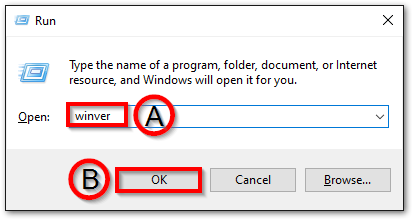
3.) A new window should appear displaying your operating system and current version number.
Windows 8 Example
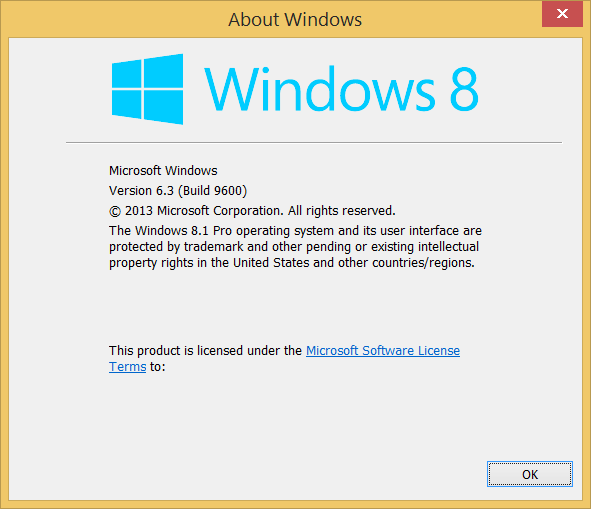
Windows 10 Example

Post Tagged with computer, OS, pc, release, version, versions, Windows, Windows 10, Windows 2000, Windows 7, Windows 8, Windows 95, Windows 98, Windows Vista, Windows XP
Recent Posts
- How to connect to MS 365 Admin and Exchange via Powershell
- Understanding DNS in Active Directory
- Convert an Exchange Online User Mailbox to a Shared Mailbox Using PowerShell
- Configuring a Primary Domain Controller to Use DHCP in a Test Lab
- How to Fix the “Your Organization Manages Updates” Error in PC Health Check
Archives
- January 2026
- December 2025
- October 2025
- September 2025
- August 2025
- July 2025
- June 2025
- February 2025
- January 2025
- January 2021
- May 2020
- February 2020
- December 2019
- August 2019
- January 2019
- July 2018
Categories
- Computers
- IT Support
- Lab
- Linux
- Mac OS
- Management
- Microsoft Applications
- Networking
- Printer
- Router
- Servers
- Switch
- Uncategorised
- Virtualization
- Windows
